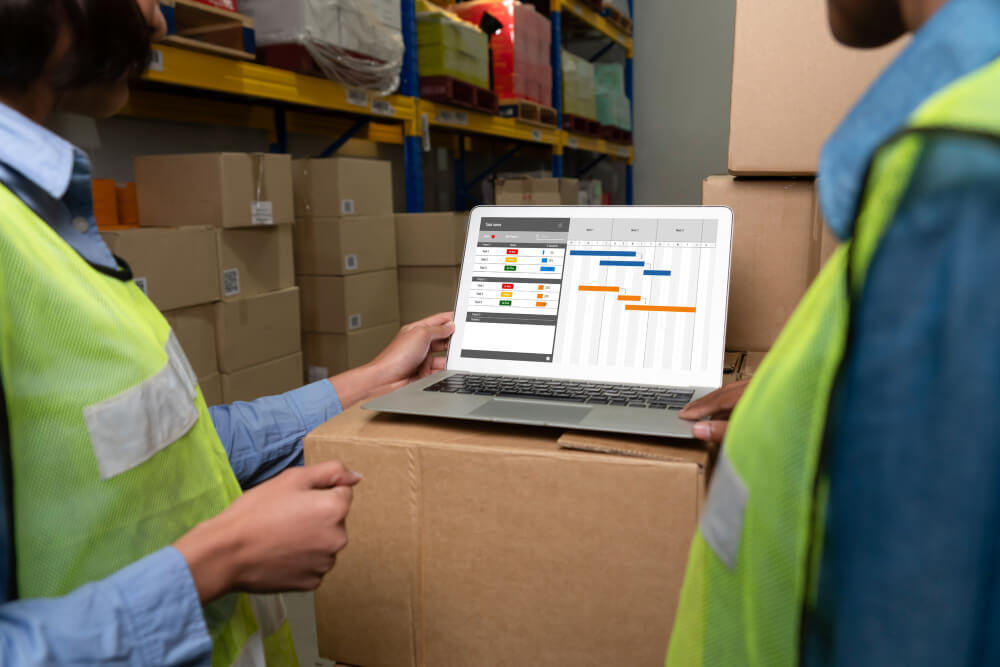Whether you’re running a small business from your garage or have a big company that reaches across the world, how you handle a customer’s order is super important. If you keep messing up orders, people will start to think badly of your company.
But the good news is that if you’re really good at getting customers’ orders right, your business will have a lot of benefits. First things first, you need to understand what order management is. This knowledge will help you figure out how to make things better from the moment someone places an order.
In this blog post, we’re going to talk about what order management and order processing are, and why they’re so important for your business.
What Is Order Management?
Order management is the process through which you receive an order, fulfill it in your storage facility, send it out, manage your inventory, and then follow up with the customer. During this process, you may also have to conduct post-sales interactions such as a return or even an exchange.
While you can track this process by hand with pen and paper or spreadsheets, you can also use an order management system. This is software that tracks your orders and your inventory. Through its features, you can even get information on trends in your sales.
Plus, if you connect it to the platform where you sell your goods, your customers can browse through an up-to-date product listing.
What is the Order Processing: Explaining the Order Management Process Cycle
The order management process cycle is the steps your business goes through from when the customer places an order to when you finish with the follow-up. Alternatively, you could hire a third partner logistics company to take over part or all of these steps.
Let’s go over the order cycle steps!
1. Accept the Order
The first thing your business does when it receives an order is accept it. This includes collecting the information you’ll need to fulfill the order and send it out. So, you should have the details of your customer’s shipping address, payment method, and the details of the goods they want.
2. Picking the Order
Once you’re sure you have all the information to fulfill the order, you should pick up the customer’s order from the storage facility. To do this, you’ll need to be aware of the location of all your products in your warehouse. To make this process go faster, your warehouse should be arranged in a systematic way that allows your employees to retrieve items quickly. Alternatively, you could even have the process semi-automated so that machines drop the correct order to the sorting area.
If your business has more than one storage facility, this is also the step whereby you’ll decide on which facility will carry out this order. The particular warehouse should be the one that’s closest to the customer to minimize shipping costs.
3. Sort the Order
After you’ve picked your customer’s order from its storage, you’ll sort it. In inventory management, sorting is the organizing of items inside your warehouse. More specifically, outbound sorting includes organizing orders by shipments. So, if your truck makes two deliveries a day, you could separate the orders by whether they’ll be on the first or second shipment. Furthermore, you can arrange your deliveries so they go into the shipping vessel in the order that makes the most sense for the delivery route.
4. Pack the Order
Now that you’ve organized your customer’s order, you’ll need to put it in the appropriate packaging. Some products need particular handling, hazard signs, or packaging material. This is the time to ensure that the order is sufficiently protected and respects local law and your shipping partner’s regulations if need be.
5. Ship the Order
Once you’ve ensured that you’ve packed the order properly, you should ship it out to the customer. To send the order to the correct address, you’ll use the data the customer submitted when they made their order.
6. Manage Your Inventory
While the order is on its way to your customer, you should update your inventory. After you’ve sold items, your systems need updating to reflect the change. Moreover, you should ensure the relevant departments are aware of any pressing needs. For example, if you run out of a product, your procurement department needs to know so they can organize more purchases.
7. Follow Up with Customers
After you’ve updated your inventory system, you’ll need to get feedback from your customer. You can use surveys, star ratings, reviews, or other methods to better understand your customer’s experience.
If the order doesn’t satisfy your customer, you may have to replace and/or refund them. Alternatively, the customer may return the order if they change their mind. Then, you’ll have to process this return/refund/replacement.
Why Is Order Management and Processing Important?
Going through the process of order management in an efficient manner puts your business in an advantageous position. Here is why the process of order management is important:
Affect Customer Experience
When you have an accurate system that quickly puts orders together, you give your customers a positive experience. This is because your customer receives a prompt service that satisfies their expectations. Plus, when you use an order management system, you can even provide your customer with a real-time update on where their order is and how long it’ll take to get to them, which will reassure them.
Impact Efficiency of Order Fulfillment
When you fulfill an order, you take time to process it and go through your inventory. As you improve your system, you’ll be able to process orders at a higher speed. And so, you’ll have an increased capacity, which means you can take on more orders and grow your business.
Reduce Cost
Customer Order Management can reduce your operating costs. It can do this through the data collected through the process. As orders go out, your inventory levels change. However, you can keep track of that, which will give you accurate inventory visibility and ensure you’re never under or over-stocked.
Furthermore, if you improve this system, you can reduce errors. In particular, you can cut down on human error with automated systems. Therefore, you’ll have fewer returns and a loss of reputation from poorly filled orders.
Provide Customer Data
Just as you can use the data from this system to optimize your inventory, you can also use it to identify trends in sales. With this information, you can forecast demand. Also, you can use the information to recognize patterns in the preferences of individual customers or demographic groups.
Summary
Now that you understand order management means making sure a customer’s order is taken care of from start to finish, it’s pretty straightforward. You get the order, fill it, send it out, and then ask the customer what they thought.
If something goes wrong, it could cost you money, hurt your reputation, and waste your time. But, if you do it really well, you can get some great benefits like learning more about what your customers like and making them happy.
In short, making your order process as good as it can be is really important for doing well in business. It’s worth looking into how you can make every step of the process work better for you and your customers.